Top Web designers are the creative minds behind the websites we browse daily. From stunning visuals to smooth navigation, they bring a brand’s story to life online. But have you ever wondered what tools a top web designer uses to craft these digital experiences? Let’s take a look at some essential tools that keep web designers at the top of their game.
Design Software: The Building Blocks
A top web designer’s work starts with creating layouts and visuals. Design software is at the heart of this process. Here are some must-have tools:
►Adobe Photoshop is a go-to tool for editing images, creating graphics, and designing layouts. Its versatility makes it perfect for both beginners and pros.
►Adobe XD When it comes to wireframes and prototypes, Adobe XD is a top choice. It’s user-friendly and integrates well with other Adobe tools.
►Figma has gained immense popularity because of its collaborative features. Designers can work together in real-time, making teamwork seamless.
►Canva For quick and easy designs, Canva is a lifesaver. It’s ideal for social media graphics and smaller design projects.

Coding Tools: Turning Designs Into Reality
Web designers don’t just stop at visuals. They often dive into the basics of coding to bring their designs to life. Popular coding tools include:
►Visual Studio Code This text editor is loved for its simplicity and customizability. Extensions make coding faster and more efficient.
►Sublime Text is lightweight yet powerful. Its speed and flexibility make it a favorite among many designers.
►CodePen is an online platform that allows designers to write and test code snippets. It’s great for experimenting and sharing ideas.
Collaboration and Communication Tools
Web design is rarely a solo job. Teams need to stay connected and organized. Here’s what helps them:
►Slack keeps communication flowing smoothly. Designers can share files, chat with teammates, and keep projects on track.
►Trello is a simple project management tool. It uses boards, lists, and cards to organize tasks and deadlines.
►Asana For larger teams, Asana is a solid choice. It helps manage complex workflows and ensures nothing falls through the cracks.
Testing Tools: Ensuring Perfection
Before launching a website, it’s crucial to test its functionality and appearance. Web designers rely on these tools:
►BrowserStack lets designers test websites on multiple browsers and devices. This ensures everything looks perfect for all users.
►Lighthouse This free tool from Google checks website performance. It highlights areas for improvement, like speed and accessibility.
►Hotjar provides insights into user behavior. With heatmaps and session recordings, designers can refine the user experience.
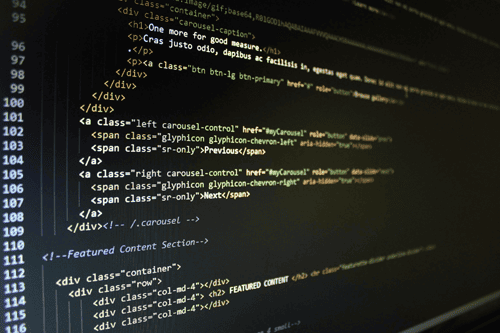
High-quality images and icons are essential for a professional-looking website:
►Unsplash offers stunning, free stock photos. It’s a favorite for web designers on a budget.
►Shutterstock For those who need a larger variety, Shutterstock delivers. It has a vast library of images, videos, and vectors.
►FontAwesome is a treasure trove of icons. These scalable icons fit seamlessly into any web design project.
Hosting and CMS tools come into play here:
►WordPress is a widely-used CMS. It’s flexible, with countless themes and plugins to enhance a website.
►Wix is beginner-friendly and great for small businesses. It combines hosting with an easy-to-use drag-and-drop builder.
►Shopify For e-commerce sites, Shopify stands out. It simplifies creating an online store and managing products.
Top Web Designers Final Tips
Top Web designer tools streamline the creative process. They save time, improve quality, and keep designers organized. Whether you’re new to web design or an experienced pro, these tools ensure your projects shine. So, the next time you marvel at a beautifully designed website, remember the tools behind the magic. Web designers combine creativity with technology to craft experiences that captivate and inspire.